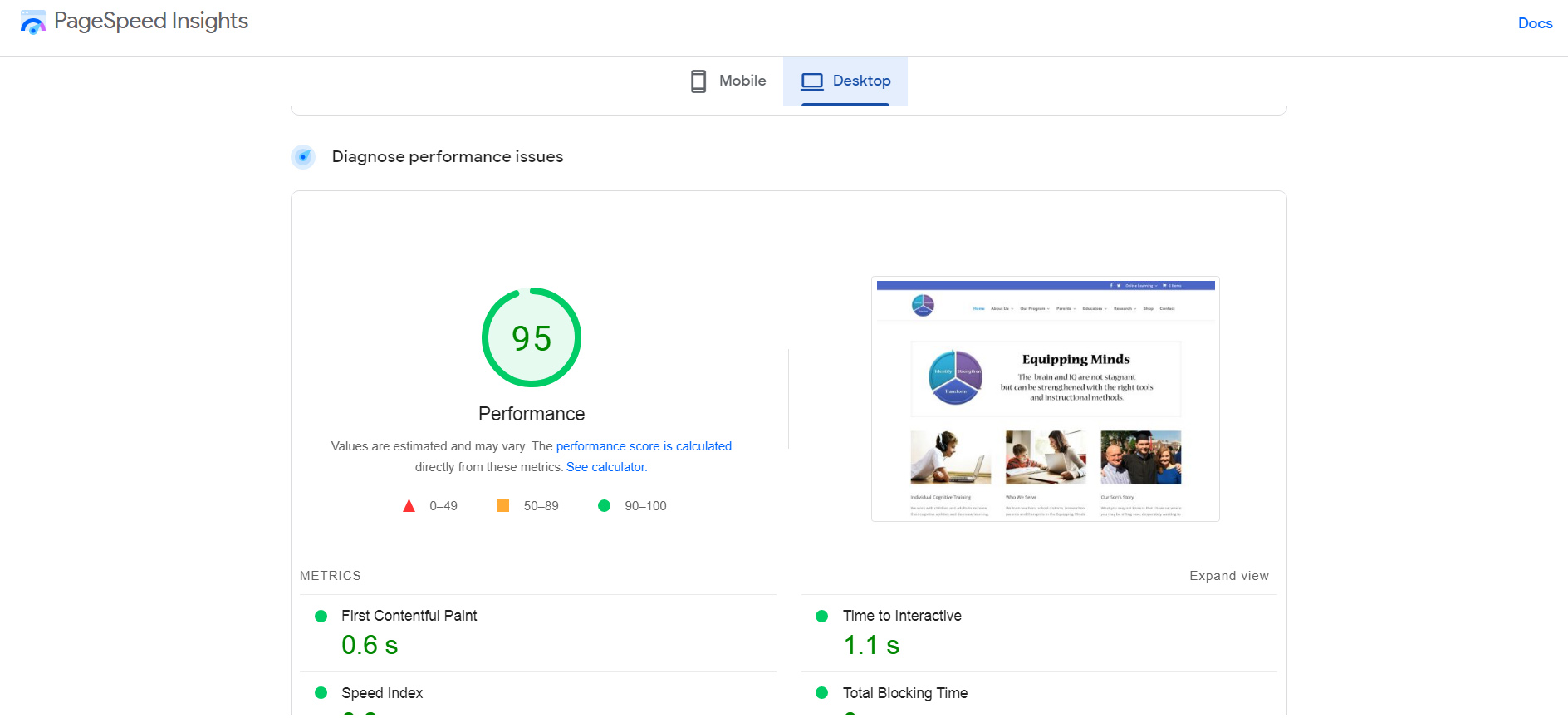Speed and particularly speed on mobile is important to your users and to Google. These are the steps I took to optimize the website equippingminds.com recently.
- Ensure WordPress and the Divi theme were both at the latest versions.
- The default Divi performance options were on.
- Upgrade the WP Engine network to the latest version. Change the A records to point to the new hosting address. This should speed up Time to First Byte, which was 1.4 seconds in real life on Google Search Console.
- Measure with GTMetrix. Our states: 1.6 seconds to load, 1.70 MB, 101 requests for the home page.
- The website was using reCaptcha v3 in Contact Form 7. This is a notorious reason for slow loads. I replaced Contact Form 7 with Gravity Forms.
- For some reason, reCaptcha was still being loaded. Ah, we were also connecting with Constant Contact. I changed the embedded CC form into just a link for our users who wanted to sign up. I deleted the integrated CC script from the body.
- Now we are measuring 1.1seconds, 1.35MB, 59 requests to load the home page. The PageSpeedInsights were 74 mobile and 95 desktop after this exercise.
If I wanted to do more, I would experiment with the PerfMatters plugin. On the home page I would configure the plugin to not load the WooCommerce scripts.
I asked Google Search Console to reconsider the CLS problem. We will hear back within a month if we can now pass this test.
Here is the process for Greene Commons, another website hosted on WP Engine and based on the Divi theme.
-
- Initial GTMetrix was for the desktop: 2.0 s, 3.29 MB, 113 requests.
- I updated Divi to 4.18 and resized the largest image on the home page.
- That helped with new numbers: Mobile 1.8s, 2.79 mb, 98 requests
- PageSpeedInsights were 56 mobile and 90 desktop
If I wanted to do more with this website, I could eliminate recaptcha v3, start using PerfMatters and reduce the number of graphics on the home page.